- Who Needs to Adhere to AWS Security Best Practices?
- AWS Security Best Practices for DevOps Teams
- When Should You Apply AWS Security Best Practices?
- Where Should AWS Security Best Practices Be Implemented in AWS Architectures?
- Why Should You Implement AWS Security Best Practices?
- Real-World Use Cases of AWS Security Best Practices
- Frequently Asked Questions (FAQs)
- Conclusion
In today’s fast-paced cloud computing environment, security is a crucial thing to be worried about, especially for DevOps teams that manage application deployments. AWS (Amazon Web Services) provides a vast array of security tools and services, but ensuring a secure cloud environment requires meticulous attention—particularly in DevOps, where development, testing, and production are tightly interconnected.
This blog explains AWS security best practices specially designed for DevOps teams. By following these best practices, teams can safeguard applications throughout the entire lifecycle—from development to deployment and ongoing operations.
Who Needs to Adhere to AWS Security Best Practices?
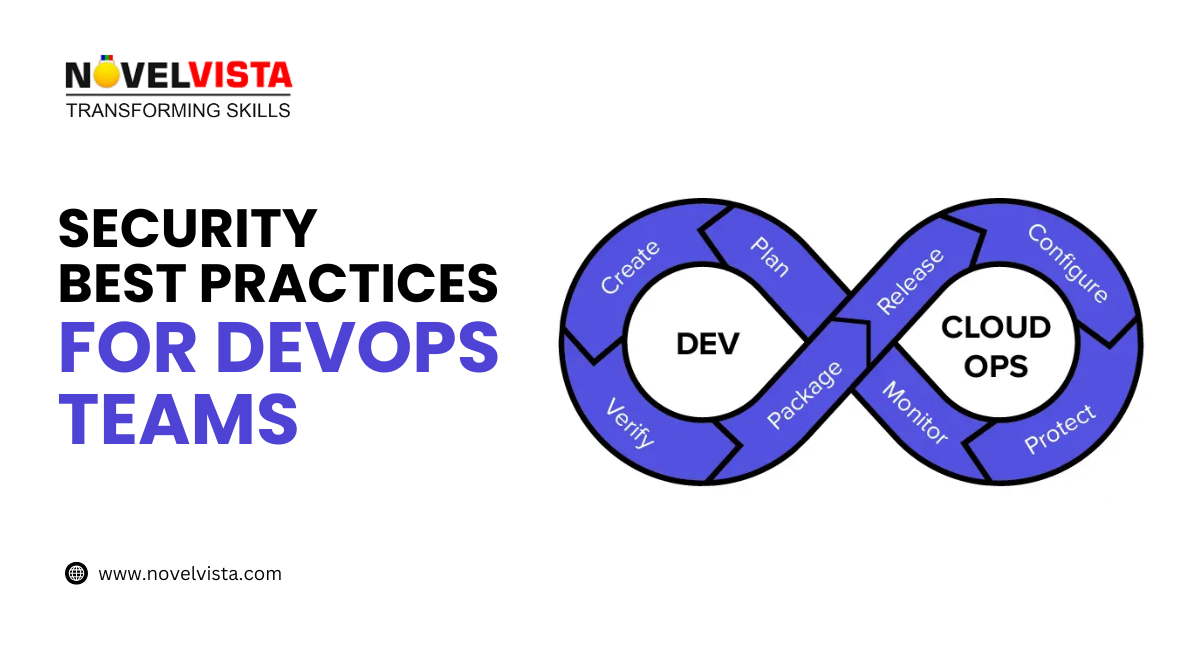 AWS security best practices aren’t just for security professionals. Multiple key roles within an organization must apply these guidelines:
AWS security best practices aren’t just for security professionals. Multiple key roles within an organization must apply these guidelines:
Key Users:
- DevOps Teams: Handling CI/CD pipelines, deliveries, and application analysing in AWS.
- Cloud Engineers: Overseeing AWS infrastructure, networking, and security settings.
- Security Engineers: Applying security policies and guaranteeing compliance across AWS environments.
- Compliance Teams: Ensuring AWS deployments adhere to regulatory standards.
Example:
A fintech company implements AWS security best practices to comply with industry regulations, such as PCI DSS. The DevOps team secures infrastructure by using encryption, IAM roles, and automated compliance scans, ensuring sensitive financial data is protected.
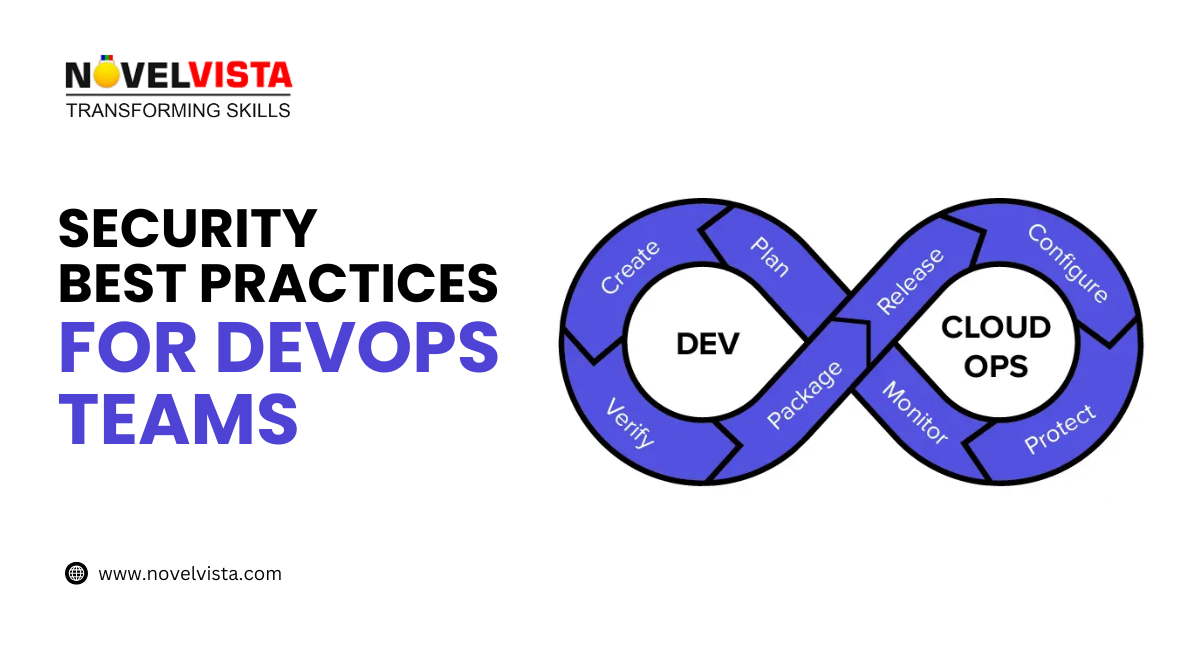
AWS Security Best Practices for DevOps Teams
Major Security Best Practices for DevOps Teams:
Use AWS IAM (Identity and Access Management) Effectively: Apply the principle of least privilege, granting users only the necessary permissions.
-
Secure Infrastructure-as-Code (IaC): Use AWS CloudFormation, Terraform, and AWS CDK to develop auditable and consistent system setups.
-
Harden Your CI/CD Pipeline: Implement automated security testing, secure code scanning, and strict repository access control.
-
Encrypt Sensitive Data: Always encrypt data at rest (e.g., S3, EBS) and in transit (e.g., TLS, HTTPS). AWS KMS and CloudHSM can assist with key management.
-
Monitor and Log Activities: Use AWS CloudTrail for logging API calls and AWS CloudWatch for real-time anomaly detection.
-
Ensure Network Security with VPC: Build isolated environments using Amazon VPC, security groups, NACLs, and private subnets.
-
Regularly Patch and Update Systems: Keep EC2 instances, containers, and other resources updated with the latest security patches.
Example:
A media streaming company applies IAM roles with minimal permissions, encrypts stored video content in Amazon S3 using AWS KMS, and tracks unauthorized access attempts via AWS CloudWatch.
When Should You Apply AWS Security Best Practices?
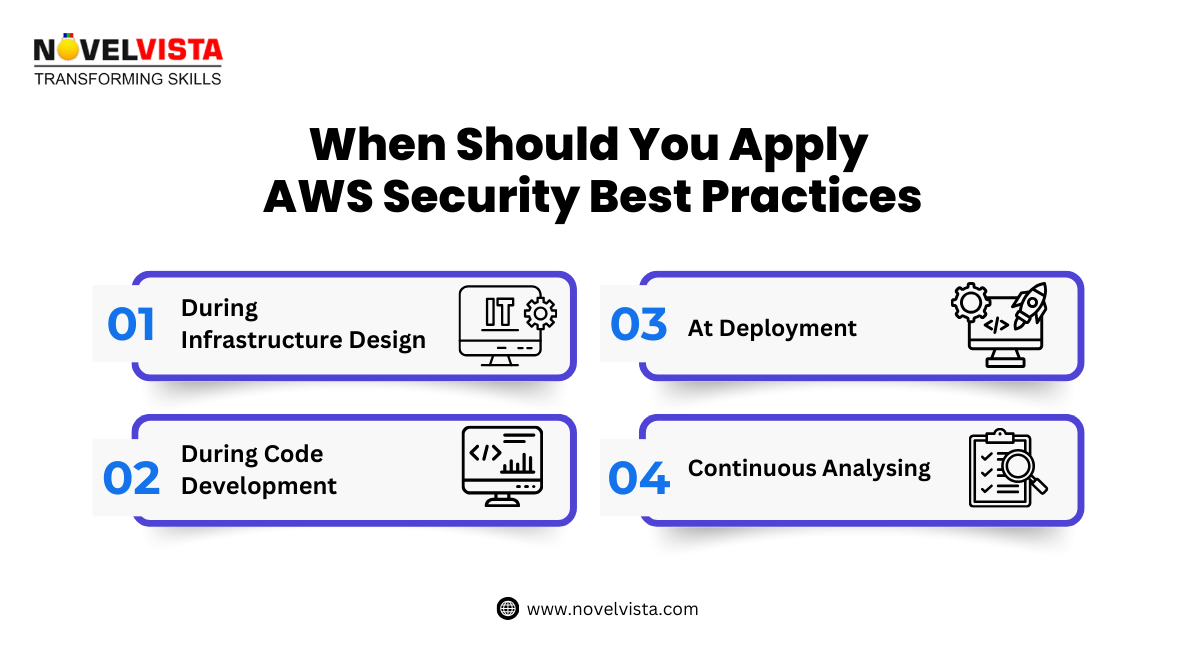
AWS security best practices should be combined throughout the entire software development lifecycle:
-
During Infrastructure Design: Implement security configurations at the architecture level using IaC.
-
During Code Development: Conduct automated vulnerability scanning and enforce secure coding practices.
-
At Deployment: Safeguard application endpoints and automate security checks in the CI/CD pipeline.
-
Continuous Analysing: Perform periodic audits, monitor logs, and ensure configurations stay updated.
Example:
An e-commerce business applies AWS security best practices from day one. IAM policies enforce restricted access, all payments are encrypted via HTTPS, and CloudWatch continuously monitors for anomalies, ensuring PCI DSS compliance.
Where Should AWS Security Best Practices Be Implemented in AWS Architectures?
AWS security best practices should be combined into key architectural components to safeguard applications and infrastructure. The following areas require strict security measures:
-
IAM (Identity and Access Management): Apply least privilege principles, enforce IAM roles and policies, and use MFA for enhanced access security.
-
VPC (Virtual Private Cloud): Saperates sensitive systems using private subnets, security groups, and Network ACLs (NACLs).
-
EC2 and Containers: Safeguard compute instances with proper setup management, automated patching, and protection. Use AWS Systems Manager for updating automation.
-
Storage Solutions (S3, EBS, RDS): Implement strict IAM policies, protect data, and restrict public access to prevent data leaks.
-
Analysing & Logging: Use AWS CloudTrail, AWS Config, and CloudWatch to track changes, detect anomalies, and audit security events.
Example:
A global SaaS provider restricts access to AWS services by implementing IAM roles for developers. They also enforce strict security controls on Amazon S3 to limit public internet access and continuously monitor threats using AWS CloudWatch.
Why Should You Implement AWS Security Best Practices?
By executing AWS security best practices, DevOps teams can safeguard applications and systems against security threats while confirming compliance with industry regulations.
-
Improved Security Posture: IAM, encryption, and continuous monitoring reduce the risk of unauthorized access and data breaches.
-
Regulatory Compliance: AWS security features help meet industry standards such as HIPAA, PCI DSS, and GDPR.
-
Automated Security Application: Infrastructure-as-Code (IaC) and automated security scans in CI/CD pipelines improve security consistency.
-
Reduced Security Risks: Continuous tracking, logging, and auditing allow early detection and minimize potential threats.
Example:
A retail company applies AWS security best practices by protecting sensitive customer data and executing MFA for administrative users. These measures minimize unauthorized access risks while ensuring compliance with security regulations.
Step-by-Step Guide to Implementing AWS Security Best Practices for DevOps Teams
Follow these step-by-step instructions to strengthen AWS security within your DevOps workflows:
Step 1: Implement Identity and Access Management (IAM)
-
Define IAM Roles and Policies: Assign IAM roles based on the least privilege principle. Avoid giving excessive permissions.
-
Turn On Multi-Factor Authentication (MFA): Require MFA for administrators to add an extra layer of protection.
-
Activate IAM Access Analyzer: Observe and analyze IAM roles to find unintended access permissions.
Step 2: Leverage Infrastructure-as-Code (IaC)
-
Use AWS CloudFormation or Terraform: Automate infrastructure deployment and enforce security policies.
-
Enable Drift Detection: Detect and rectify unexpected changes in infrastructure configurations.
Step 3: Secure Your CI/CD Pipeline
-
Use AWS CodePipeline and CodeBuild: Secure your deployment process with AWS-native CI/CD tools.
-
Integrate Security Scanning: Implement static code analysis and vulnerability scanning tools (e.g., OWASP ZAP, SonarQube) in your pipeline.
Step 4: Make Network Security Stronger
-
Create a Secure VPC: Use private subnets for sensitive applications and apply NACL and security group rules.
-
Enable VPC Flow Logs: Analyse incoming and outgoing traffic to detect suspicious activity.
Step 5: Enable Continuous Monitoring & Threat Detection
-
Leverage AWS CloudWatch & CloudTrail: Set up monitoring and alerting for security-related events.
-
Activate AWS GuardDuty: Activate GuardDuty to identify and react to potential security risks.
Step 6: Protect Data at Rest and in Transit
-
Use AWS KMS for Key Management: Protect sensitive data stored in databases, S3 buckets, and EBS volumes.
-
Activate SSL/TLS for Secure Communication: Protect data in transit using TLS certificates for web applications and APIs.
Real-World Use Cases of AWS Security Best Practices
Use Case 1: Securing a Financial Application
-
Challenge: A financial institution needs strong security controls for managing sensitive financial transactions.
-
Solution: The company applies IAM roles, safeguards financial data using AWS KMS, and uses CloudTrail for supervising logs.
-
Outcome: Compliance with financial regulations, reduced security risks, and Improved operational performance.
Use Case 2: Cloud Security for a Healthcare Platform
-
Challenge: A healthcare provide needs to protect patient data while remaining HIPAA-compliant.
-
Solution: The company protects EC2 instances with IAM roles, implements MFA, protects data with KMS, and separates sensitive information in a private VPC.
-
Outcome: Guaranteed patient data security, HIPAA compliance, and minimized security gaps.
Frequently Asked Questions (FAQs)
1. What is the difference between AWS KMS and IAM?
AWS KMS (Key Management Service) is used for managing protecting keys, ensuring data security. IAM (Identity and Access Management) controls user access to AWS resources through roles and policies.
2. How do I combine security into my AWS DevOps pipeline?
Implement security at every stage of your CI/CD pipeline by:
-
Using AWS CodePipeline, CodeBuild, and CodeCommit for secure deployments.
-
Integrating static code analysis and vulnerability scans (e.g., SonarQube, OWASP ZAP).
-
Controlling storage access with IAM roles and policies.
3. How can I achieve PCI DSS compliance on AWS?
AWS provides security services with compliance like:
-
AWS CloudTrail for auditing user activity.
-
AWS KMS for protecting payment data.
-
AWS GuardDuty for identifying security threats.
-
AWS Config for implementing security baselines.
4. What is AWS WAF, and how does it safeguard applications?
AWS WAF (Web Application Firewall) protects web applications from normal attacks like:
-
SQL Injection
-
Cross-Site Scripting (XSS)
-
DDoS Attacks
It blocks harmful traffic before it reaches your application.
5. Can AWS GuardDuty spot security threats?
Yes! AWS GuardDuty continuously analyzes VPC Flow Logs, CloudTrail logs, and DNS logs to identify doubtful activity, helping prevent unauthorized access and data breaches.
6. How do I secure my EC2 instances?
-
Use Security Groups to restrict inbound/outbound traffic.
-
Apply regular patching and updates.
-
Attach IAM roles rather than hardcoding certifications.
-
Use ASW Systems Manager for remote observing and automation.
7. Do I need to secure my data on AWS?
Absolutely! Protect data at:
-
Rest – Use AWS KMS for encrypting S3, RDS, and EBS volumes.
-
Transit – Use TLS (HTTPS/SSL) for protecting data communication.
8. How can I automate AWS security monitoring?
-
Use AWS CloudWatch for real-time monitoring and alerts.
-
Enable AWS CloudTrail for auditing API activity.
-
Activate AWS Security Hub to aggregate security findings.
9. How do I manage secure access to AWS resources?
-
IAM Roles and Policies – Give least privilege permissions.
-
Multi-factor Authentication (MFA) – Require MFA for admin access.
-
AWS Companies – Collectively manage security policies for several accounts.
Conclusion
AWS provides powerful security tools that DevOps teams can use to protect applications and system. By following AWS security best practices—such as IAM role implementation, CI/CD security combine, data protection, continuous analysing, and network protection—you can ensure a secure, compliant, and resilient cloud environment.
Are you ready to secure your AWS infrastructure?
Contact us today to get expert guidance on deploying AWS security best practices for your DevOps team!
Author Details

Vaibhav Umarvaishya
Cloud Engineer | Solution Architect
As a Cloud Engineer and AWS Solutions Architect Associate at NovelVista, I specialized in designing and deploying scalable and fault-tolerant systems on AWS. My responsibilities included selecting suitable AWS services based on specific requirements, managing AWS costs, and implementing best practices for security. I also played a pivotal role in migrating complex applications to AWS and advising on architectural decisions to optimize cloud deployments.
Confused About Certification?
Get Free Consultation Call



![Free AWS Solutions Architect Associate Practice Exam: No Signup, Instant Results! [Hands-on Prep] | Novelvista](https://www.novelvista.com/resources/images/blogs/other/aws-solutions-architect-mock-exam-featured.webp)



