AWS CloudFront is a content delivery network (CDN) service provided by Amazon Web Services (AWS). It is designed to deliver data, applications, and APIs with low latency and high transfer speeds to users worldwide.
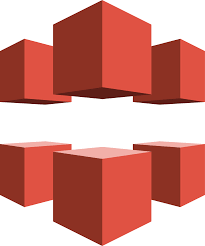
Amazon CloudFront pricing is based on several factors, including data transfer out, HTTP/HTTPS requests, and additional features like invalidation requests and Lambda@Edge executions.
Example Pricing (as of the latest update)
| Region | First 10 TB | Next 40 TB | Next 100 TB | Next 350 TB | Over 500 TB |
|---|---|---|---|---|---|
| United States, Canada, Europe | $0.085/GB | $0.080/GB | $0.060/GB | $0.040/GB | $0.030/GB |
| Asia-Pacific (Japan, South Korea) | $0.140/GB | $0.135/GB | $0.120/GB | $0.090/GB | $0.080/GB |
| South America | $0.250/GB | $0.240/GB | $0.210/GB | $0.180/GB | $0.170/GB |
| India | $0.130/GB | $0.120/GB | $0.090/GB | $0.070/GB | $0.060/GB |
| Australia & New Zealand | $0.140/GB | $0.135/GB | $0.120/GB | $0.090/GB | $0.080/GB |
AWS CloudFront is a content delivery network (CDN) service that speeds up the distribution of web content to users globally. Here are a few benefits of using AWS CloudFront:
The process starts when a user visits a website or application and requests to view an image, typically by navigating to a page that includes the image.
The user browser sends an HTTP request for the image to the URL specified in the website HTML or application code
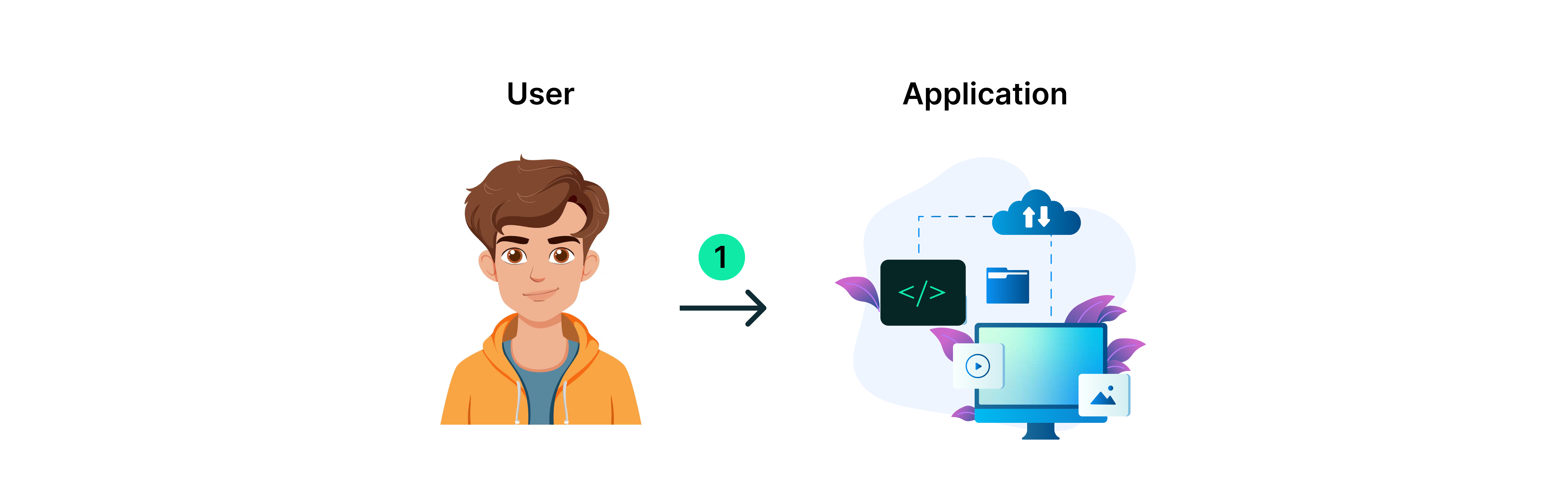
The browser performs a DNS lookup to resolve the URL of the image to an IP address of a CDN edge server. This is facilitated by the CDN provider, which directs the request to the nearest or most optimal edge server based on the user location.
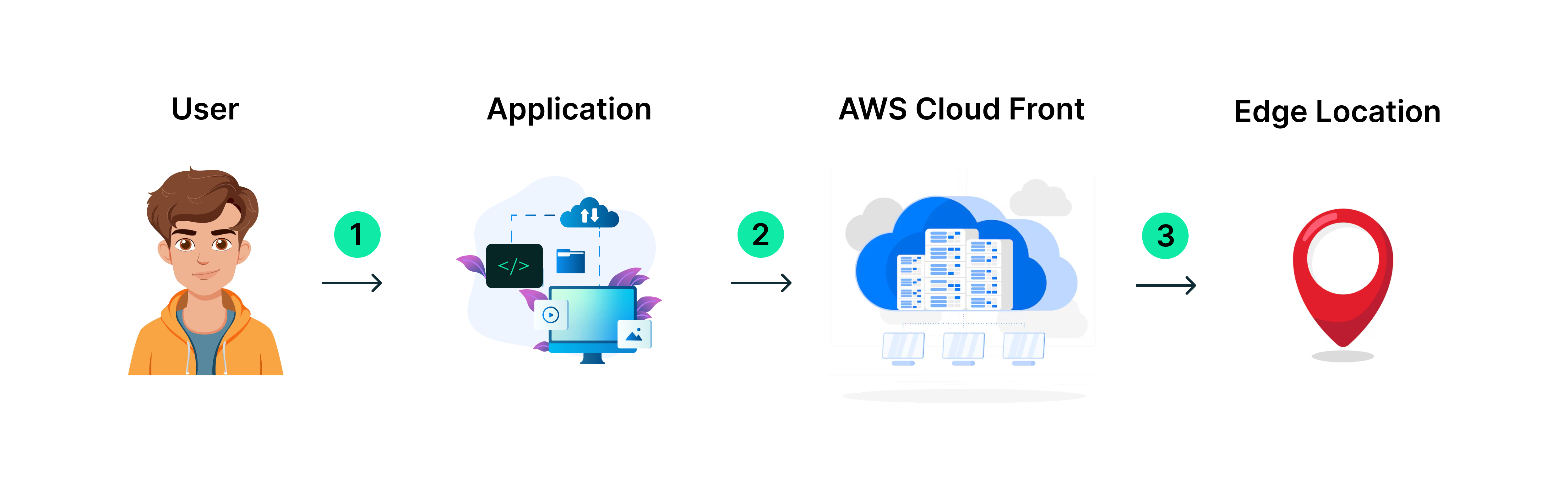
The CDN edge server checks its local cache to see if it already has the requested image.
If the image is found in the cache, the edge server immediately serves the image to the user browser.
If the image is not found in the cache, the edge server proceeds to the next step
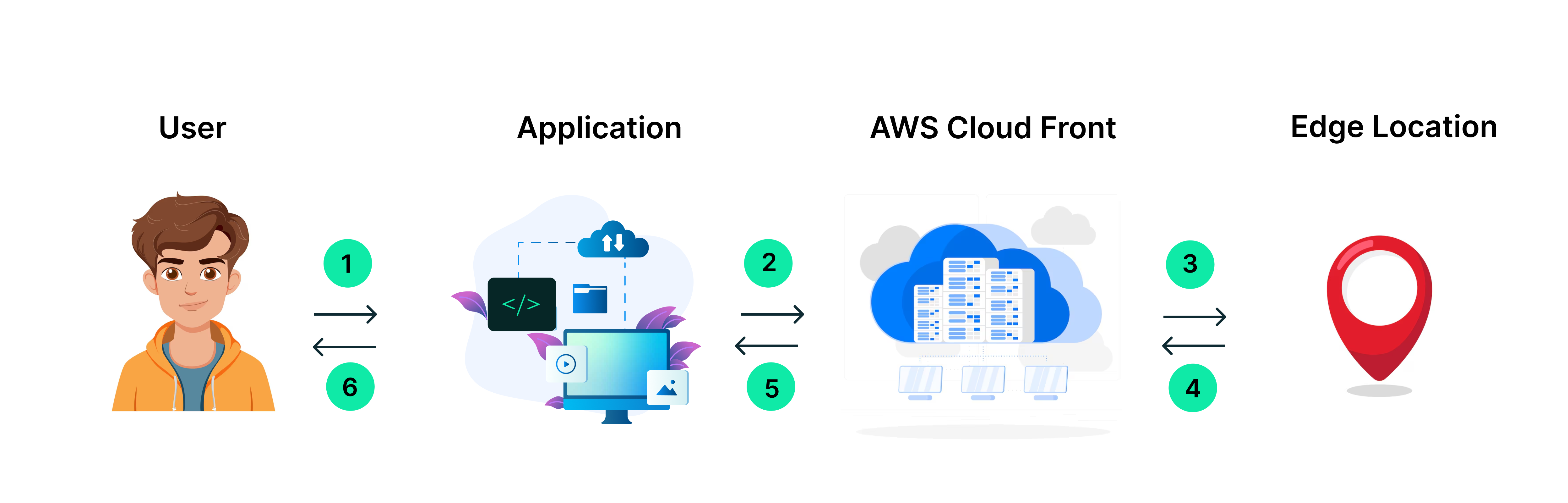
The edge server forwards the request to the origin server (which could be your web server or cloud storage) where the image is originally hosted.
The origin server responds by sending the requested image back to the edge server.
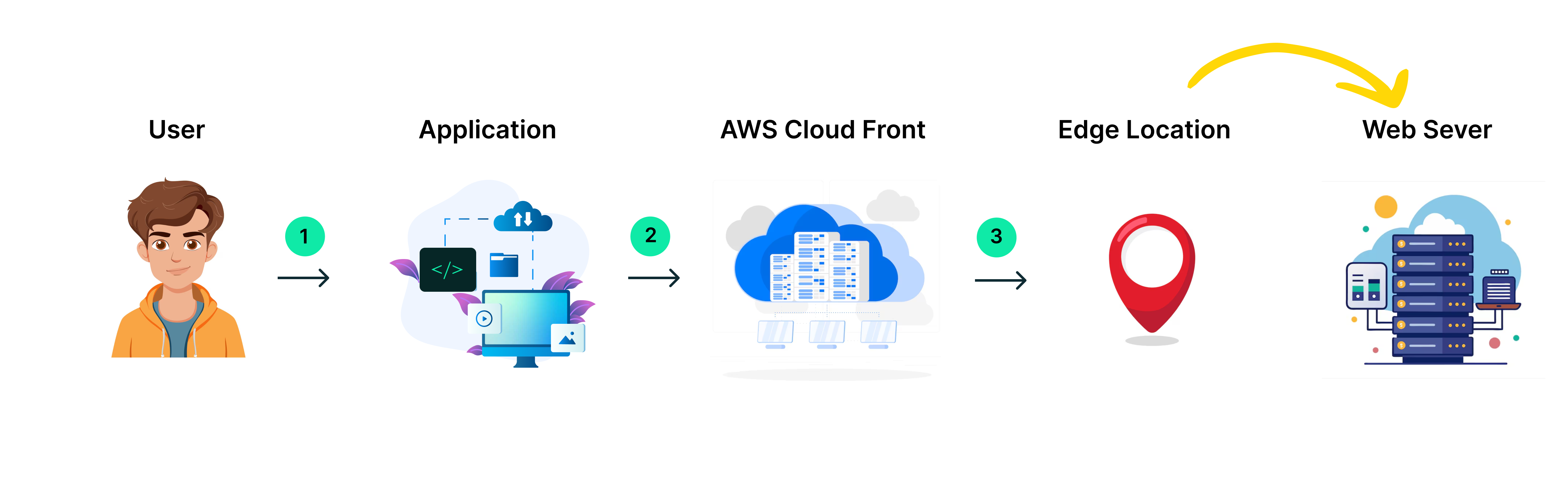
Upon receiving the image from the origin server, the edge server caches the image for future requests to reduce load time and server load.
The edge server then delivers the image to the user's browser.
The browser renders the image for the user to see.
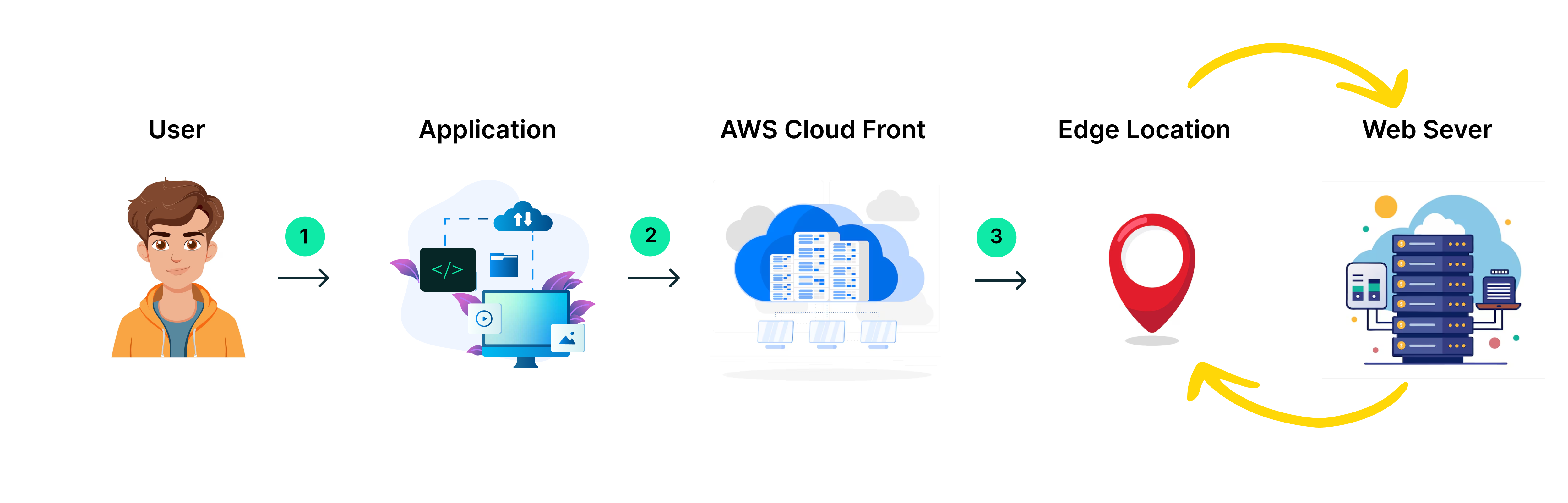
With AWS CloudFront, you can deliver your website, APIs, and data securely while reducing latency. Businesses use AWS CloudFront to ensure faster load times for their websites, improving user experience. By caching content at edge locations, AWS CloudFront ensures quick and reliable content delivery across different regions.
Go to the AWS Management Console and sign in. Then, open the CloudFront console at https://console.aws.amazon.com/cloudfront/.
Then, click on the Create Distribution button.
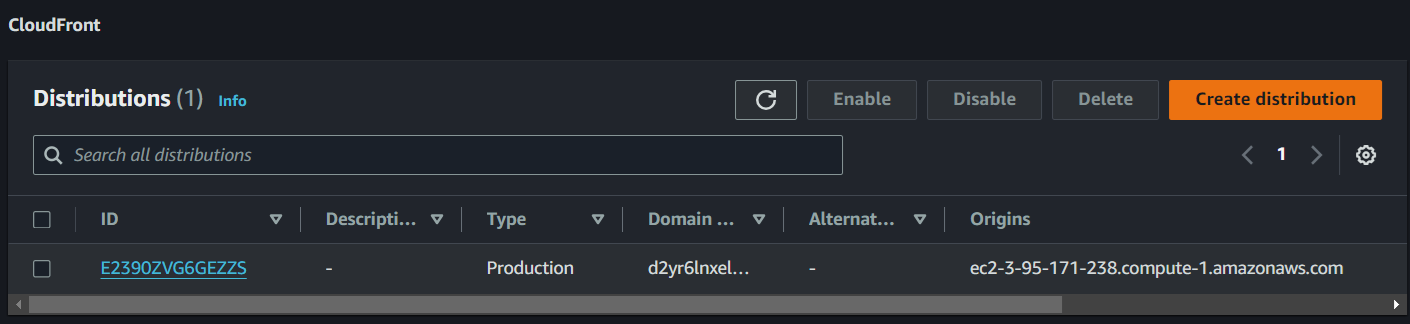
Next, click on Get Started on the web section of the Create Distribution Wizard.
Specify required settings for the CloudFront distribution and save it.
Once distribution is created, the Status column will change from In-Progress to Deployed.
When you enable the distribution option, the status switches to the Deployed mode and will be ready to process requests.
A CloudFront AWS Webflow example demonstrates how seamlessly Webflow integrates with AWS CloudFront to improve content delivery and website speed. In a typical CloudFront AWS Webflow example, website assets are cached at multiple edge locations, enhancing the user experience for global visitors.
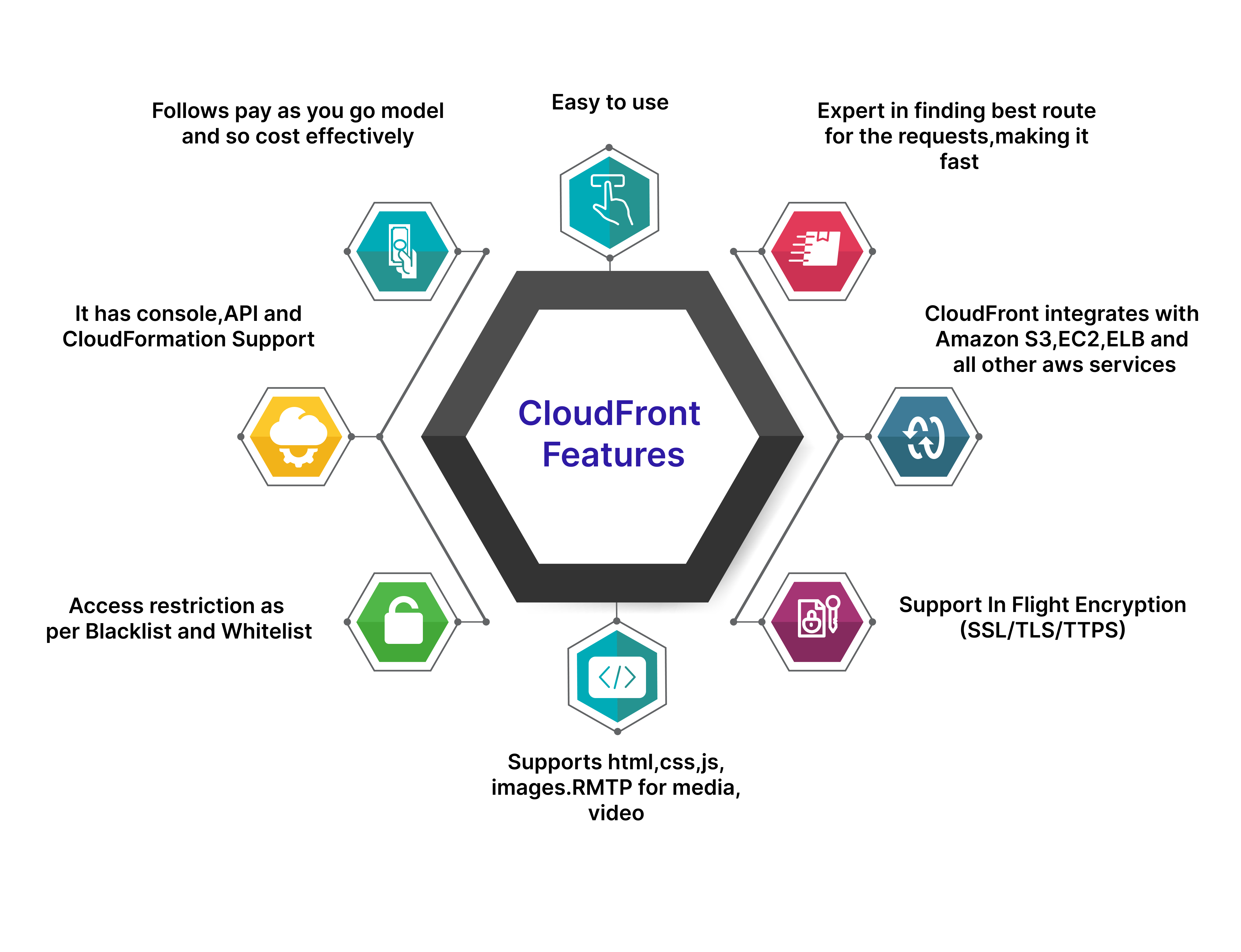
Use Case: Delivering static and dynamic content like HTML, CSS, JavaScript, and images.
How CloudFront Helps:
CloudFront caches this content at edge locations near the user, reducing the latency in serving content. It also supports dynamic content by forwarding requests to the origin servers when necessary.
Example:
A news website can use CloudFront to cache its articles, images, and other assets to improve load times for users worldwide.
Use Case:
Distributing on-demand or live video content (e.g., video streaming services, webinars).
How CloudFront Helps: CloudFront supports protocols like HLS (HTTP Live Streaming) and MPEG-DASH for both on-demand and live video streaming. By caching content globally, it reduces the load on the origin server and ensures smooth playback.
Example: A video-on-demand platform like Netflix uses CloudFront to stream high-quality video to users across the globe while reducing buffering.
Use Case:
Ensuring fast and secure browsing and purchasing experiences for global customers.
How CloudFront Helps:
CloudFront accelerates static content like product images and dynamic content like personalized recommendations. It can also handle spikes in traffic during events like Black Friday sales.
Example:
An e-commerce store uses CloudFront to ensure quick loading of product pages and checkout processes for users worldwide.
Use Case: Speeding up mobile or web applications by reducing latency and ensuring consistent performance globally.
How CloudFront Helps:
CloudFront edge caching can help mobile and web apps deliver their content faster, improving user experience across different regions.
Example:
A social media application uses AWS CloudFront to deliver profile images, videos, and news feed content to users worldwide with minimal latency.
🎯 Understand Key Responsibilities & Career Paths.
Confused about our certifications?
Let Our Advisor Guide You