When it comes to cloud services, the difference between AWS and Azure is a significant consideration for businesses looking to leverage cloud technology. Both Amazon Web Services (AWS) and Microsoft Azure provide a comprehensive range of cloud solutions, including computing power, storage options, and networking capabilities, but they differ in terms of pricing models, deployment flexibility, and integration features. Understanding the difference between AWS and Azure can help companies determine which cloud provider aligns better with their needs and offers optimal performance for their applications and workflows.
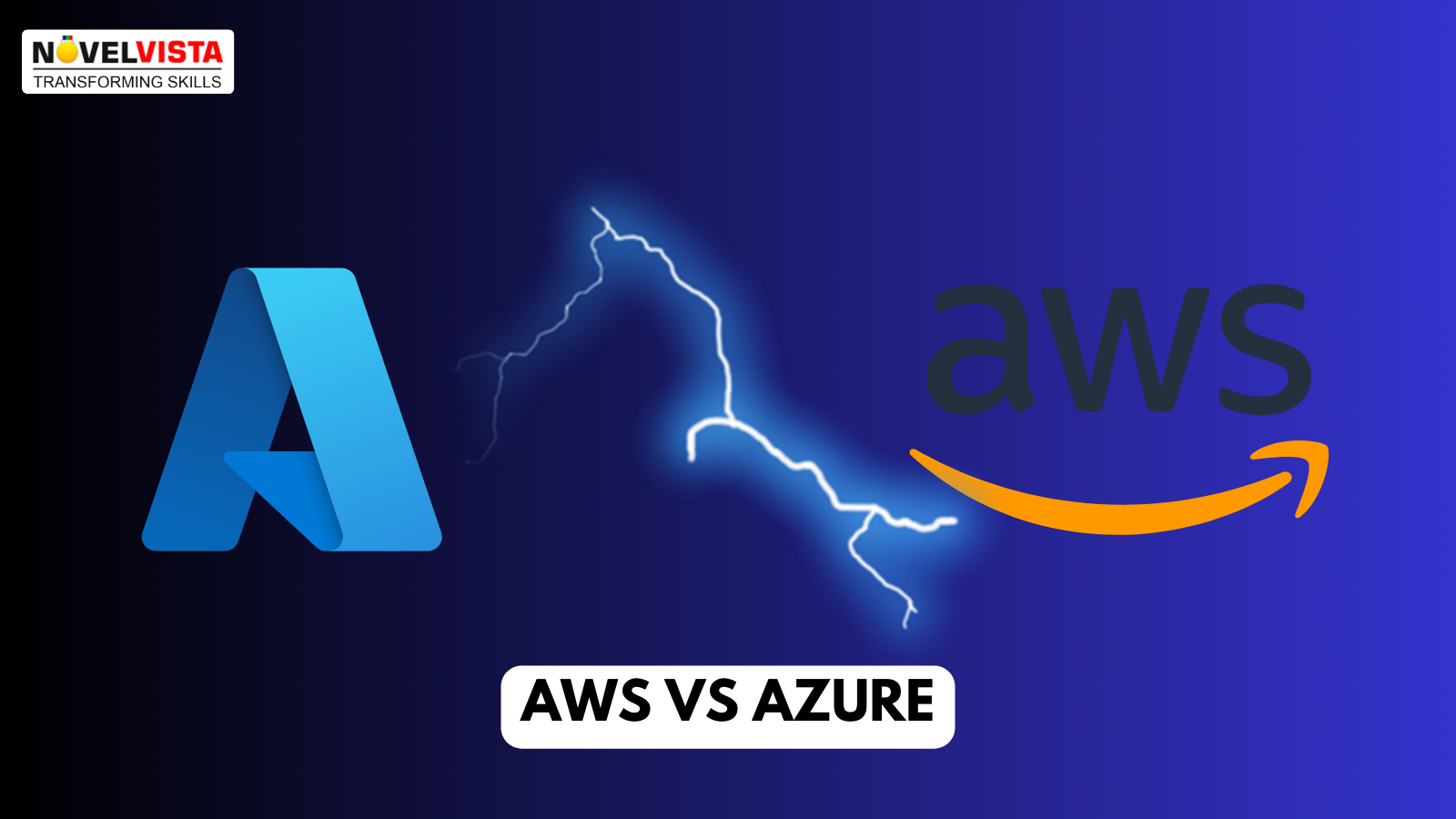
AWS
Azure
AWS
Azure
AWS
Azure
AWS
Azure
AWS
Azure
AWS
Azure
AWS
Azure
One major difference between AWS and Azure lies in their approach to hybrid cloud solutions. AWS has a reputation for being a leader in scalability and extensive third-party integrations, while Azure, with its strong ties to Microsoft products, excels in hybrid environments that incorporate on-premises infrastructure. These distinctions are essential for organizations to consider, as the difference between AWS and Azure can directly impact workload management, data security, and application deployment. Ultimately, choosing between these platforms involves weighing the difference between AWS and Azure in terms of cost, flexibility, and enterprise compatibility.
AWS:
Azure:
AWS:
Azure:
AWS:
Azure:
AWS:
Azure:
AWS:
Azure:
AWS:
Azure:
AWS:
Azure:
Customers pay for the computing power, storage, and other services they use without requiring long-term contracts or upfront commitments. Charges are typically calculated on a per-second basis for compute services.
Customers can reserve instances for a one- or three-year term, providing a significant discount (up to 75%) compared to on-demand pricing. Suitable for predictable workloads where usage is known in advance.
Offers flexible pricing plans that provide savings on a specific usage commitment (e.g., EC2 usage) over a one- or three-year term. Allows customers to choose any instance type in any region.
Allows customers to bid on spare Amazon EC2 capacity at reduced rates (up to 90% off). Ideal for flexible workloads that can be interrupted and resumed.
New customers can use certain AWS services for free up to specified limits for 12 months. Includes services like Amazon EC2, Amazon S3, and Amazon RDS.
Similar to AWS, customers are charged based on their actual usage of services without long-term contracts. Includes per-second billing for compute services.
Customers can reserve virtual machines for one or three years at a significant discount compared to pay-as-you-go pricing. Suitable for predictable workloads.
Allows customers with existing Windows Server licenses to use them to save on Azure virtual machines. Provides additional savings for organizations already using Microsoft products.
Customers can purchase unused Azure compute capacity at discounted rates. Spot VMs can be evicted when Azure needs the capacity back, which is suitable for fault-tolerant workloads.
Azure offers a free tier that provides access to a limited set of services for free, including Azure Functions and Azure App Services. New users receive credits to explore Azure services.
Offers a broad range of integrations with various third-party applications and services through the AWS Marketplace. Provides APIs and SDKs for developers to connect AWS services with other platforms. Supports integration with popular tools like Terraform, Kubernetes, and Jenkins for CI/CD workflows.
Strong integration capabilities with Microsoft products such as Office 365, Dynamics 365, and SharePoint. Azure Marketplace provides access to a variety of third-party solutions and services. Supports open-source technologies and tools, making it flexible for diverse environments.
AWS Outposts enables customers to run AWS services on-premises for a consistent hybrid experience. Offers VMware Cloud on AWS for organizations using VMware's virtualization technology.
Azure Arc allows the management of resources across hybrid and multi-cloud environments. Azure Stack provides a way to run Azure services on-premises, creating a consistent cloud experience.
Provides a suite of developer tools, including AWS CodePipeline, AWS CodeBuild, and AWS CodeDeploy for CI/CD processes. Integrates with popular development environments and supports multiple programming languages.
Azure DevOps offers a complete set of tools for software development, including Azure Repos, Azure Pipelines, and Azure Test Plans. Strong integration with GitHub, enabling seamless collaboration and code management.
AWS offers numerous security features, including AWS Identity and Access Management (IAM), AWS Key Management Service (KMS), and AWS Shield for DDoS protection. Complies with various industry standards and regulations, providing tools for auditing and monitoring.
Azure Security Center provides a unified view of security across Azure resources and on-premises environments. Strong compliance support with a wide range of certifications, including ISO, GDPR, and HIPAA.
Offers services like Amazon Redshift for data warehousing, Amazon Athena for querying data, and AWS Glue for ETL processes. Integrates with machine learning tools like Amazon SageMaker for building data-driven applications.
Azure Synapse Analytics combines big data and data warehousing capabilities. Offers Azure Data Lake for storing large amounts of data and Azure Machine Learning for advanced analytics.
A large community of users and developers, with extensive documentation, forums, and online courses. Provides AWS Support Plans for technical assistance and guidance.
Supported by a vibrant community, with resources available through Microsoft Learn, forums, and user groups. Azure Support Plans offer various tiers of technical support tailored to business needs.
🎯 Compare Features, Pricing & Use Cases.
Use Case: Hosting scalable web applications using services like Amazon EC2, Elastic Beanstalk, and Lambda.
Example: A startup developing a mobile app that needs to quickly scale its backend services.
Use Case: Deploying applications integrated with Microsoft tools like Visual Studio and Azure DevOps.
Example: A business using .NET applications that want seamless integration with Azure App Services.
Use Case: Analyzing large datasets using Amazon Redshift for data warehousing and Amazon EMR for big data processing.
Example: A retail company leveraging Amazon QuickSight to visualize sales data.
Use Case: Utilizing Azure Synapse Analytics to analyze big data and run complex queries.
Example: A financial institution performing risk analysis on transactional data stored in Azure Data Lake.
Use Case: Building machine learning models using Amazon SageMaker.
Example: A healthcare provider developing predictive analytics for patient outcomes.
Use Case: Utilizing Azure Machine Learning to create, deploy, and manage machine learning models.
Example: A marketing firm using AI for customer segmentation and targeted advertising.
Use Case: Managing IoT devices and data using AWS IoT Core and AWS Greengrass.
Example: A manufacturing company implementing smart sensors for equipment monitoring.
Use Case: Using Azure IoT Hub to connect, monitor, and manage IoT devices at scale.
Example: A smart city project deploying IoT sensors for traffic management.
Use Case: Implementing a robust disaster recovery solution using AWS Backup and Amazon S3 for data storage.
Example: An enterprise ensuring data redundancy and recovery in case of outages.
Use Case: Leveraging Azure Site Recovery to replicate on-premises workloads to Azure.
Example: A healthcare organization protecting sensitive data against data loss with automated backups.
Use Case: Building event-driven architectures with AWS Lambda for serverless applications.
Example: A company developing a real-time data processing application triggered by data uploads.
Use Case: Using Azure Functions to run code in response to events without managing infrastructure.
Example: A retail business using serverless functions for processing online orders.
Use Case: Deploying scalable and flexible virtual machines using Amazon EC2.
Example: A tech company hosting various applications on EC2 instances based on fluctuating demands.
Use Case: Creating virtual machines with Azure Virtual Machines, including support for Windows and Linux.
Example: A development team running multiple test environments for software development.
Use Case: Utilizing Amazon CloudFront for content delivery and low-latency access.
Example: A media company streaming video content to global audiences using CloudFront.
Use Case: Leveraging Azure CDN for delivering content with high performance.
Example: An e-commerce platform using Azure CDN to optimize loading times for images and videos.
Choosing between AWS and Azure ultimately depends on an organization’s specific needs, existing infrastructure, and long-term cloud strategy. Businesses heavily invested in Microsoft technologies may find Azure to be the better fit, while those seeking a more extensive range of services and global coverage might lean towards AWS. A thorough evaluation of the required services, pricing, compliance needs, and user familiarity will lead to a more informed decision, ensuring that the selected cloud platform aligns with the organization’s goals and enhances its operational efficiency.
By understanding the strengths and weaknesses of each platform, organizations can leverage the best cloud solutions to drive innovation, scalability, and growth.
Confused about our certifications?
Let Our Advisor Guide You